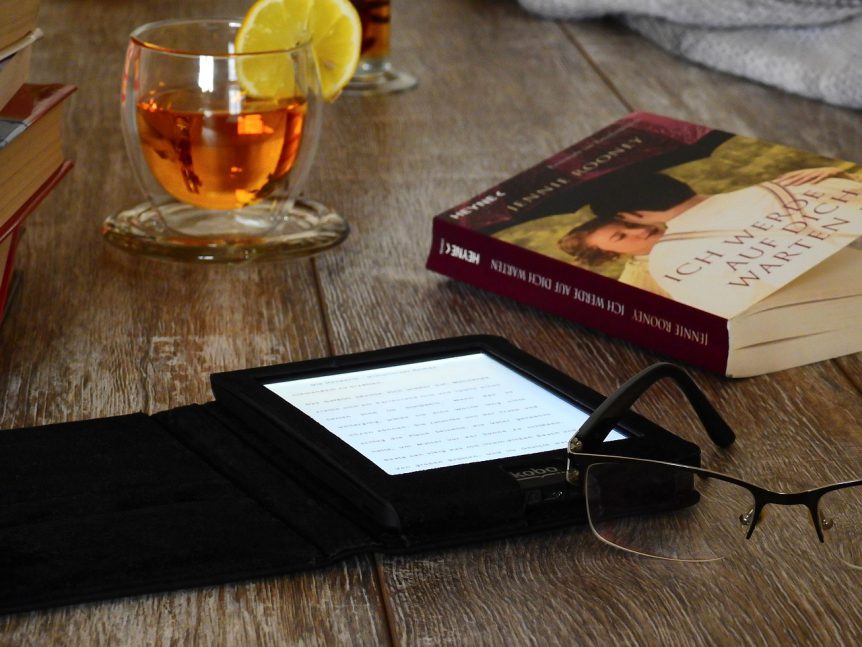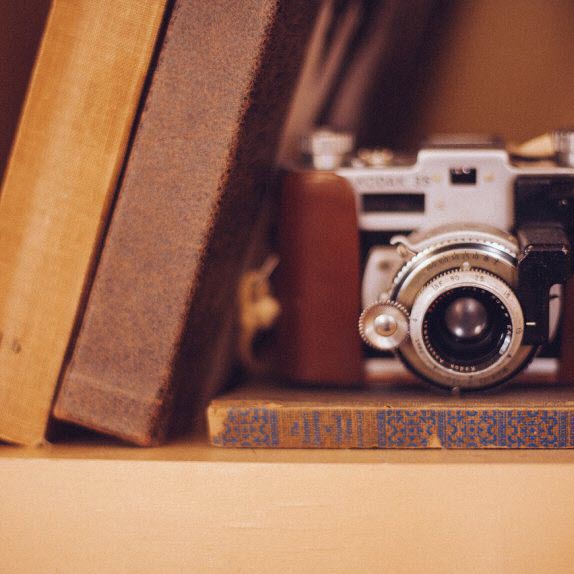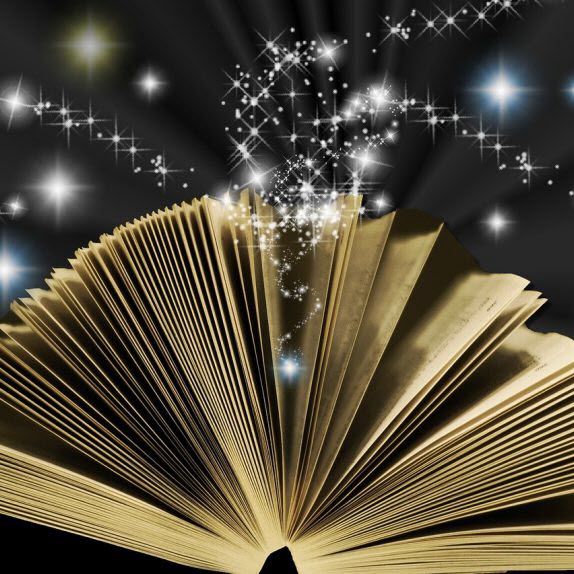Today, I'm going to show you how to scan your very own eBook in 3 steps.
You will need 6 basic materials to capture the book content: camera, camera tripod, glass, shoebox, light and the book. Read my detailed article about capturing the book content.
Only 2 items are needed to pre-process the captured book content from step 1: Scan Tailor and book image files. Read my detailed article about pre-processing the captured content using Scan Tailor.
3 items are needed to produce an eBook using the *.tiff files from step 2: ABBYY FineReader 11, TIFF Image Files and Calibre. Read my detailed article about using ABBYY to produce an eBook.