Need to convert your Quicktime mov file to the AVI format?
There's a free and fast way to do it.
All you need is a ffmpeg and the parameters and you're all set to go!
Step 1
Make a directory called temp. Let's put it on the Desktop.
Step 2
Put the Quicktime movie you'd like to convert in the new temp directory.
Step 3
Download a 32-bit version of ffmpeg from here: http://ffmpeg.zeranoe.com/builds/win32/static/. Decompress the 7z file. You may need to download and install 7-zip if you don't already have it: http://www.7-zip.org/download.html. The result should look something like this:
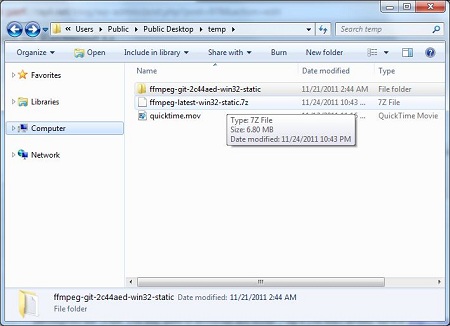
Step 4
Open a command prompt by navigating to Start Menu > Run.

Step 5
Type cmd and press Enter.
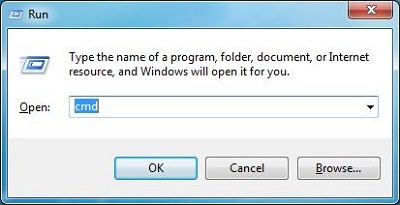
Step 6
cd to the temp directory on the Desktop.
Step 7
Run the ffmpegcommand replacing quicktime.mov with your movie file and replace quicktime.avi with your desired output file:
Here is an example:
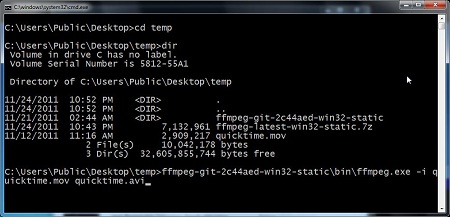
Press ENTER and you have successfully converted your file to the AVI format!

