VimOutliner is a plugin that turns Vim into an outliner.
It's cross-platform.
However, installing it on Windows can be challenging. My customized version of the plugin should make it a breeze.
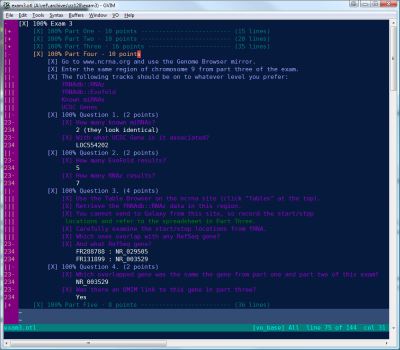
Why VimOutliner?
Vi keystrokes!
Vi lovers, this is probably the only reason that you need. All your Vi keystrokes work in VimOutliner as they would in Vim. Need I say more?
Free as in beer
Vim is free, and VimOutliner is also free. You can have access to a powerful outliner on any of your computers without paying a penny.
Cross-platform
Vim/VimOutliner is cross-platform. Whether you are using MacOS, Windows, Linux or some other variant of Unix (even Cygwin!), you can have the same outliner on every platform.
Plain text files
VimOutliner files are simple text files that rely on indentation to indicate the level of nesting. Therefore, the outline files can be viewed using any text editor (not just Vim). Using Vim with the VimOutliner plugin provides added features like folding, checkboxes, hoisting, and percentage done (just to name a few).
Runs in a terminal window
VimOutliner can run over an SSH session. Since Vim can run at the console, VimOutliner inherits this ability. There's no need to initiate a Remote Desktop connection or leverage VNC, VimOutliner is text-based so an SSH session is all you need.
Free as in open source
With complete access to the plugin's source code, you can modify VimOutliner to meet your needs and do whatever you think an outliner should do.
Installation howto
My customized version of VimOutliner 3.4 provides a straight-forward installation that works on Windows XP, Windows Vista and Windows 7. I've only tested it on Vim 7.2. If you run into issues using with other versions of Vim, please let me know or post a comment.
- Download vimoutliner-rayli.zip.
- Extract it in C:\Program Files\Vim.
- This will create a C:\Program Files\Vim\vimfiles directory (if it doesn't already exist). In addition, this puts the required plugin files in the correct directories.
- Add to the C:\Program Files\Vim\_vimrc file the following lines:
My customizations
These customizations are already integrated into my zip file. If you don't like them, you can change them or remove them.
- In C:\Program Files\Vim\vimfiles\ftdetect\vo_base.vim, comment out the if-endif block. For whatever reason, this block causes my installation issues.
- In C:\Program Files\Vim\vimfiles\syntax\vo_base.vim, search for OL2 twice.
- On that line, change guifg=red to guifg=#FFAE66.
- In that same file, search for OL6.
- Change guifg=red to guifg=#FFAE66.
- The red syntax highlighting is too bright and doesn't work well for me, so this change works much better.
- Search for FoldColumn.
- Comment out the FoldColumn line.
- In C:\Program Files\Vim\vimfiles\ftplugin\vo_base.vim, search for foldcolumn.
- Replace foldcolumn=1 with foldcolumn=4.
- My outlines usually nest more than 1 level, so it's nice to see the fold characters rather than the fold level numbers in the fold column.
And there you have it... this installation has served me well for quite some time now, and I hope the trend continues with your installation.


Comments 6
this works well for me. Thanks.
@Luke: Happy to hear it works well for you!
I’ve used this several times over the past couple of years to set up VimOutliner on Windows. It works great. Thought I’d leave a quick thank you this time. Thanks.
Ray Li
A very interesting outliner application. My interest is to run Vim and VimOutliner on a Win7 pc.
After attempting to download , the zip file is found to be corrupted and will not open. I attempted this several times.
e.g., excerpt from tutorial above, using the given link
” Download vimoutliner-rayli.zip ”
If this is still an open tutorial, please send me the vimoutliner-rayli.zip file or perhaps a link to the working copy.
Thanks,
John
Author
Sorry about that, John. I must’ve missed that link during a site update. I updated the article to reflect the new link now, or just use this link here: https://hackerbits.com/wp-content/uploads/2018/04/vimoutliner-rayli.zip. Thanks for reporting this! 🙂
I see vimoutliner 4.0 is out. Do you have an installer for it?